How to report an issue
This short tutorial describes the best way to report an issue. OpenAtlas uses Redmine as an issue tracker. It is a flexible project management web application that is open source and released under the terms of the GNU General Public License v2.
In addition to being used as OpenAtlas issue tracker, the application is used to publish public meeting minutes, for technical documentation and to plan and document the project’s own roadmap.
Where to report - Redmine
While using OpenAtlas, problems (bugs) can occur from time to time. This is due to the active and dynamic further development of the database system. If problems occur when using the application, it would be great if these get reported. This is the only way we as a team can ensure that bugs caused by the database itself can be rectified quickly and that data input works smoothly again.
The easiest way to report such a problem is via OpenAtlas Redmine.
Besides reporting bugs in that way you can also request a new feature or ask a question.
How to report an issue
Get a Redmine account
To report an issue, an account must first be created. This is - of course - completely free of charge and all you need is a valid email address and a password. Activation is not automatic, but is carried out manually by the OpenAtlas team. This may take some time. Therefore, it might be best to create an account before it is needed to report bugs.
Create a new issue
Once you are logged in, click the Projects link in the top left.
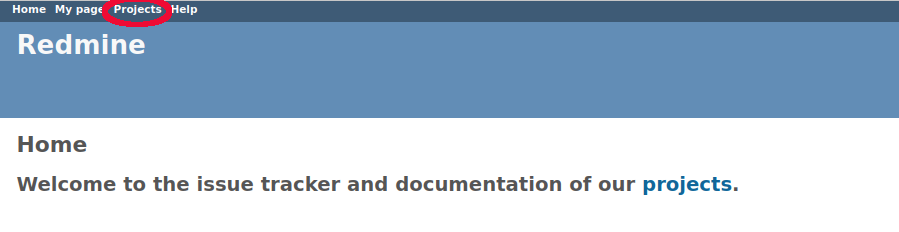
Then click on OpenAtlas or OpenAtlas Discovery (depending on where the issue occurred). This will bring you to the overview page. On the top left you can find a + Button. Hover over it with the mouse and select New issue which brings you to an empty form.
Fill out the form
Don’t be alarmed, reporting bugs in Redmine is easy and uncomplicated even if the form asks for many details - we only ask you to fill in few information. Everything else will be taken care of by the OpenAtlas team.
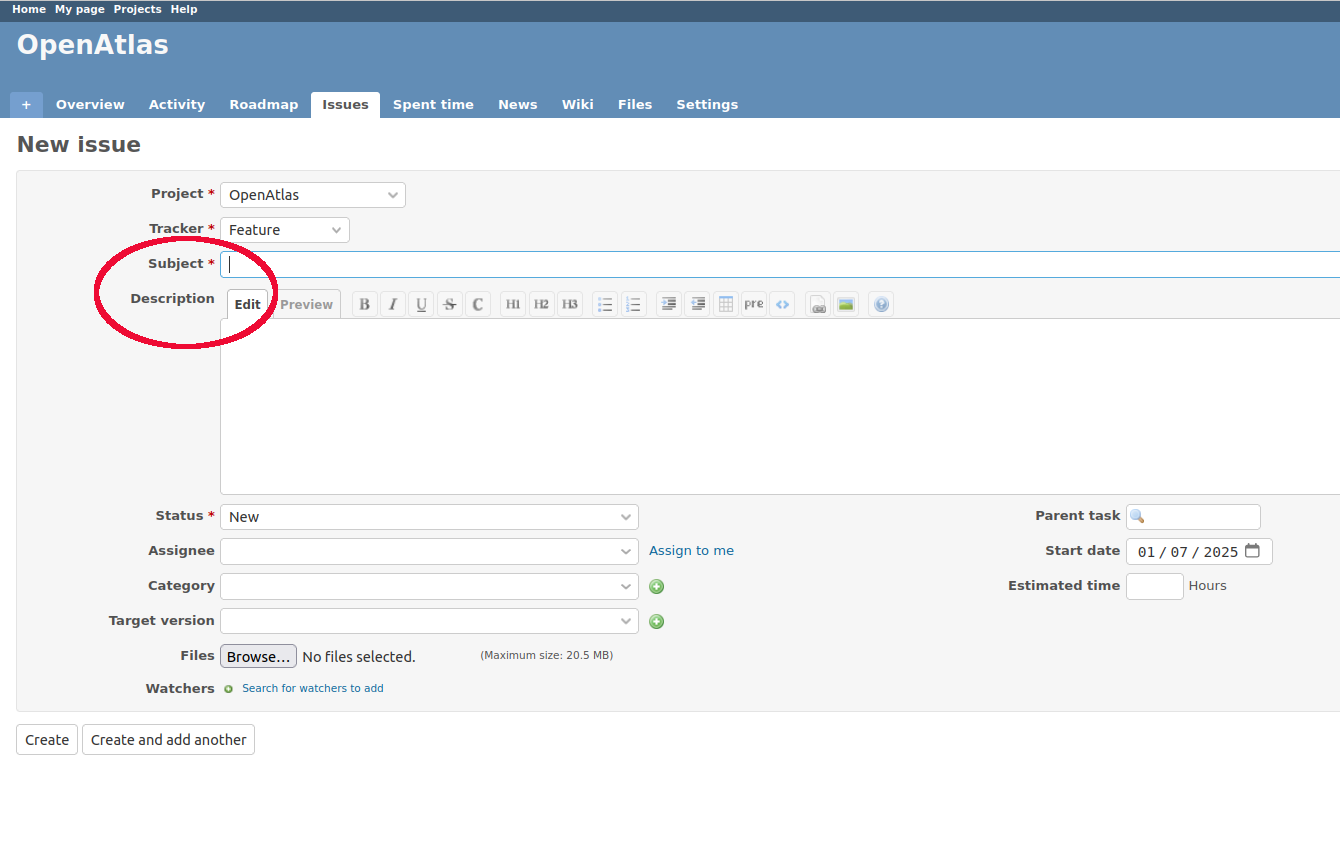
There are only two important form fields:
Subject - please give a descriptive name for the issue you are reporting (similar to e.g. the subject of an email)
Description - please describe the issue you want to import. What happened and where in the OpenAtlas instance did it happen. If possible, we kindly ask you to provide a link to where you found the problem. This makes it easier for us to find and resolve the issue for you.
All other fields are optional for you to fill out. But keep in mind that a screenshot of the issue (can be added at the end of the form via the Browse button) can facilitate our work. Other optional form fields:
Project - provides a list of projects. You can pick from the drop down list in which project the issue happened
Tracker - there are four different types of issues you can report:
Bug: Report an error
Features: Request a new feature such as a new function
Question: Use to ask a question
Administration: Use for administrative tasks such as server upgrades or planning an event
Status - please leave status on new if it is not yours to work on
New: A new issue
Acknowledged: The issue has been recognized and accepted
Assigned: Someone was assigned to work on it
In progress: Someone is actively working on the issue
Resolved: The issue has been dealt with but is not fully resolved yet - some more testing, etc. might be needed
Closed: The issue has been resolved
Rejected: The issue was rejected and an explanation was given
Duplicate: The issue was already reported
Priority - not in use within the OpenAtlas Redmine. The priority of issues is determined through their placement in the roadmap
Assignee - please only choose yourself as assignee or leave it blank
Target version - please leave blank. It is only needed for internal project planning
Found in version - Only available for bugs, you can fill in the version number of your instance (can be found in the upper right corner of your OpenAtlas instance page)
Afterwards you can press Create to save and send the issue to us or press Create and add another to save the issue and start a new issue form immediately. Planned future releases with corresponding issues can be viewed on the OpenAtlas roadmap. Please note that the development of OpenAtlas is a fluid process and planned releases of new features might change.